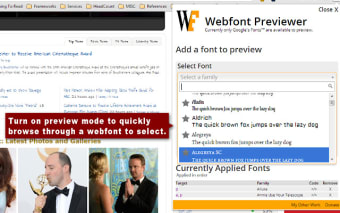Webfont Previewer - A Simple Way to Test and Preview Web Fonts
Webfont Previewer is a simple way to test and preview web fonts on websites. All you need is a Chrome browser, the extension, and a website.
Installation
You can download the Webfont Previewer from the Chrome Web Store. After installation, you can immediately start testing your webfonts. The process is easy and the app will work with almost all websites.
Overview
To use Webfont Previewer, open it from the Chrome Web Store, install the Webfont Previewer, and then open the page on which you want to preview web fonts.
Then, select a web font and a CSS target (page selector) for which you want the font to be applied. You can use your favorite fonts by simply entering its name.
After selecting the target, you can preview how it looks on the page. You can also find the code that you can use.
If you select a font, you can star it and save it for future use.
You can also import files by using the import button.
Tips
To get the full list of all available web fonts on your page, click the "About" button. Then, click "List All Web Fonts".
If you have a website, click "Add", and select a website.
To test, choose a web font, select a CSS target, and preview the page.
Press the "Copy" button to copy the code for use on your website.